Select Lines
From Aegisub Manual
The select lines tool is useful for finding and selecting all lines in the script that matches certain criteria. This can be useful from a number of things ranging from deleting all comment lines to finding all lines said by a certain actor. The tool can be found in the Subtitles menu -> Select lines.
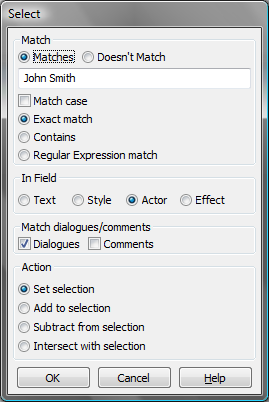
Contents |
Match
These controls what criteria will be used for selecting the lines.
- Match or Doesn't match - Controls whether a "positive" or "negative" matching is done. If you use match, all lines that does match the criteria will be considered matching. If you use doesn't match, all lines that does not match the criteria will be considered matching.
- Match case - Controls case sensitivity, i.e. if the tool should care about the difference between lower and upper case or not.
- Exact match - Matches the lines that matches the given string exactly.
- Contains - Matches the lines that contains the given string.
- Regular Expression match - Treats the string as a regular expression or "regex", and matches if said expression matches. For a regular expressions tutorial, try reading the perlretut manual page or googling. For a reference of the exact syntax supported by Aegisub, see the wxWidgets regular expressions reference page.
In field
This option controls what field of each line will be used for the matching mentioned above. Possible alternatives are:
- Text - the main text field
- Style - the style field
- Actor - the actor field
- Effect - the effect field
Match dialogues/comments
Here, you can choose if you want to select from comment lines, dialogue lines or both.
Action
Decides what the tool should do with the lines that matches the given criteria. You can choose between:
- Set selection - Your current selection will be discarded and all lines in the script matching the criteria will be selected instead.
- Add to selection - Adds all lines in the script that matches the criteria to your current selection.
- Subtract from selection - Deselects all currently selected lines that match the criteria.
- Intersect with selection - Does the inverse of subtract from selection. That is to say, all lines in the current selection that matches the criteria are kept selected, but everything else is deselected.