Spell Checker
From Aegisub Manual
To help you with quality assurance of your subtitle scripts, Aegisub features a complete spell checker. It uses the Hunspell library, which is based on OpenOffice.org's MySpell, which means it's at least as good as one you'd find in a sophisticated word processing program. It can be found in the Subtitles menu -> Spell Checker. It also spell-checks as you type and can to some degree be controlled from the subtitle edit box's right-click menu (see editing subtitles).
The spell checker dialog
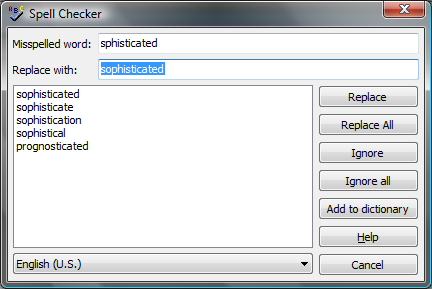
The spell checker dialog will go through all misspelled words it can find in your script. The area in the lower left of the box displays suggestions to replace the misspelled word with; to the right there are a number of buttons:
- Replace - replaces the found misspelled word with the chosen replacement.
- Replace All - replaces all instances of the found misspelled word in the entire script with the chosen replacement.
- Ignore - ignores this instance of the misspelled word.
- Ignore All - ignores all instances of this word.
- Add to dictionary - adds the found word to the dictionary so it will not be detected as misspelled again.
At the bottom of the dialog box there is a dropdown box to choose the spell checker language.
Dictionaries
Aegisub comes with a whole library of dictionaries, but don't lose hope if your language isn't included with the default installation. You can download more dictionaries at: